ACCESSING CREW TICKETS
Your Crew tickets are now at your fingertips 24/7. The easiest place to access your mobile tickets is through the official Crew app. Simply download the App through the App or Google Play Store and log into your Ticketmaster Account within the App.
Ticket package holders, including season ticket members, and group tickets can also be accessed on your phone’s web browser through their Crew Account Manager. Single match buyers purchasing online via Ticketmaster.com will also have tickets delivered and enter via mobile device.
For ease of access, ensure that all individual members of your party can access their own tickets.